Retrieval Augmented Generation (RAG) is a powerful approach in AI that combines the strengths of large language models (LLMs) with external knowledge retrieval. By augmenting LLMs with external databases, documents, or APIs, RAG enables accurate and up-to-date information retrieval, dramatically improving the quality of generated responses.
What is Retrieval Augmented Generation (RAG)?
A RAG system consists of two core components:
- Retriever: Finds and fetches relevant documents or data from a large knowledge base.
- Generator (LLM): Processes the retrieved documents to generate coherent, contextually accurate responses.
By integrating retrieval, you enable your model to provide answers grounded in facts, documents, or databases, overcoming limitations inherent in relying solely on pre-trained knowledge.
Building a Retrieval Augmented Generator from Scratch
Here’s a step-by-step guide on creating a basic RAG system:
Step 1: Set Up Your Environment
Ensure you have Python installed, along with these essential libraries:
pip install transformers sentence-transformers faiss-cpu
transformersfor loading language models.sentence-transformersfor embedding documents.faiss-cpufor fast similarity search.
Step 2: Prepare Your Documents
Create or gather a dataset of documents that your RAG model will query against. Convert these documents into embeddings for efficient searching:
from sentence_transformers import SentenceTransformer
import faiss
model = SentenceTransformer('all-MiniLM-L6-v2')
documents = ["Doc 1 content", "Doc 2 content", ...]
embeddings = model.encode(documents)
index = faiss.IndexFlatL2(embeddings.shape[1])
index.add(embeddings)
Step 3: Implement Retrieval
Query the FAISS index to retrieve relevant documents:
def retrieve(query, model, index, documents, top_k=3):
query_embedding = model.encode([query])
_, indices = index.search(query_embedding, top_k)
return [documents[i] for i in indices[0]]
retrieved_docs = retrieve("Your query here", model, index, documents)
Step 4: Generate Responses with an LLM
Use Hugging Face Transformers to integrate retrieval with a generative model, such as GPT-2 or GPT-Neo:
from transformers import pipeline
generator = pipeline('text-generation', model='gpt2')
def generate_response(query, retrieved_docs):
context = "\n".join(retrieved_docs)
prompt = f"Context:\n{context}\n\nQuery: {query}\nAnswer:"
response = generator(prompt, max_length=200)
return response[0]['generated_text']
print(generate_response("Your query here", retrieved_docs))
Why Use RAG?
RAG addresses critical issues like:
- Knowledge Cutoff: Your model always has access to current information.
- Hallucination: Grounding generation in factual documents significantly reduces inaccuracies.
- Customization: Easily tailored to specific knowledge domains or applications by changing your document base.
Practical Applications of RAG
- Customer Support: Quickly retrieve accurate and relevant support documentation.
- Content Creation: Produce factually accurate articles, reports, or summaries.
- Chatbots and Virtual Assistants: Deliver real-time, up-to-date responses.
Final Thoughts
Building a Retrieval Augmented Generator from scratch provides you with an initial framework for leveraging powerful generative models while ensuring accuracy and relevance through retrieval. By following this guide, you can start to create sophisticated applications tailored specifically to your domain needs.
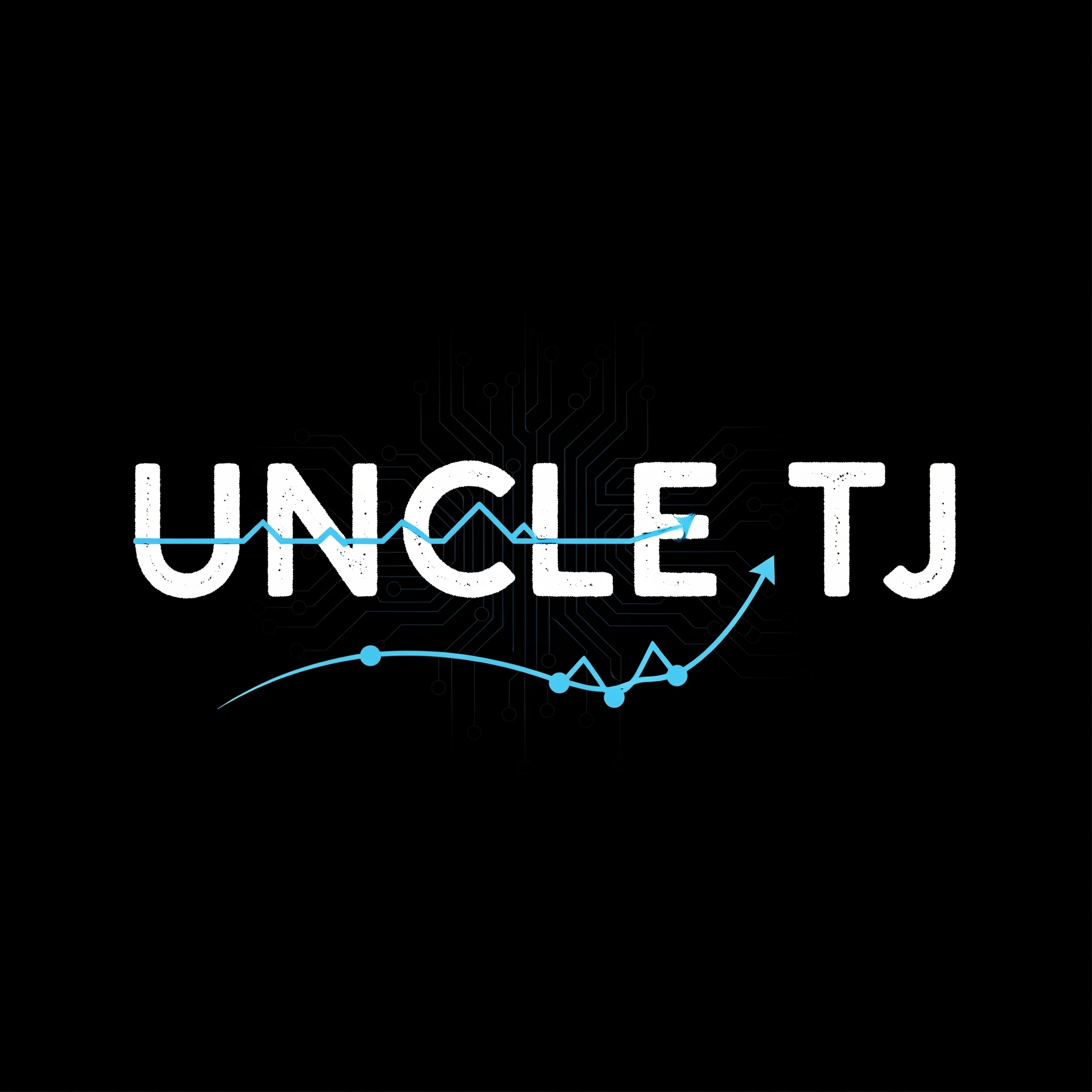

Leave a Reply